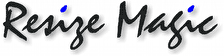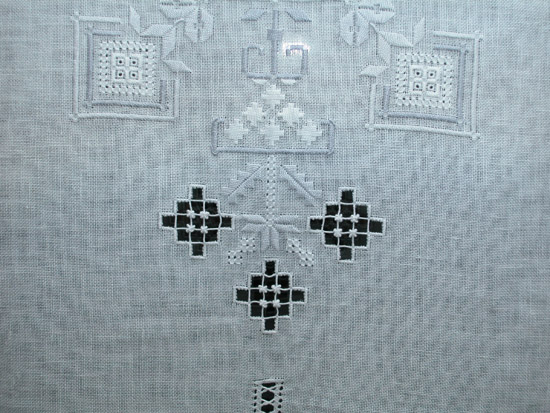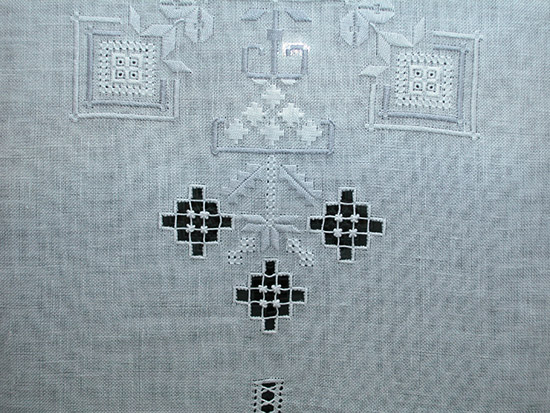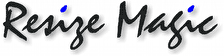
|
Examples
|
Click here to
read a review by Frank Doorhof, a professional photographer that uses Resize
Magic to resize the images created by his medium format digital back.
In this page you will see some sample images converted to a smaller
size with Resize Magic. Each image has been resized with Resize Magic and with
Adobe Photoshop CS3 (CS4 and CS5 work the same), using both the default "bicubic" and the
recommended for reduction "bicubic sharper" setting. You will be able to directly compare the images by
moving the mouse cursor over the images.
|
Example 1
Image resized from 2560x1920 pixels to 550x413 pixels.
Notice the patterns created by Photoshop.
You can download the
test image from this link (1.7 Mb).
 |
Image created with Resize Magic. |
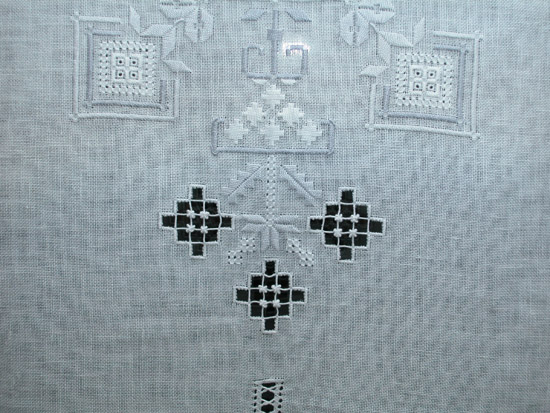 |
Place the mouse cursor over the image to see the
Resize Magic version.
Move the cursor away to see the image created
with Adobe Photoshop CS3/CS4 bicubic. |
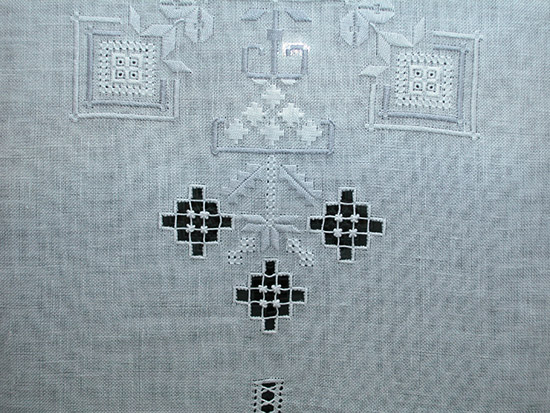 |
Place the mouse cursor over the image to see the
Resize Magic version.
Move the cursor away to see the image created with Adobe Photoshop
CS3/CS4 bicubic sharper. |
Example 2
Image resized from 1920x2560 pixels to 263x350 pixels.
Notice the Photoshop artifacts in the upper part of the image.
You can download the
test image from this link (1.7 Mb).
 |
Image created with Resize Magic. |
 |
Place the mouse cursor over the image to see the
Resize Magic version. Move the cursor away to see the image created
with Adobe Photoshop CS3/CS4 bicubic. |
 |
Place the mouse cursor over the image to see the
Resize Magic version.
Move the cursor away to see the image created with Adobe Photoshop
CS3/CS4 bicubic sharper. |
Example 3
Image resized from 2560x1920 pixels to 200x150 pixels.
This is an example of thumbnails creation. The Photoshop bicubic image looks
rather blurred. The Photoshop bicubic sharper image looks over sharpened.
You can download the
test image from this link (1.7 Mb).
 |
Image created with Resize Magic. |
 |
Place the mouse cursor over the image to see the
Resize Magic version. Move the cursor away to see the image created
with Adobe Photoshop CS3/CS4 bicubic. |
 |
Place the mouse cursor over the image to see the
Resize Magic version.
Move the cursor away to see the image created with Adobe Photoshop
CS3/CS4 bicubic sharper. |