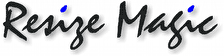
|
Home Page |
Welcome to FSoft’s imaging products home page. We are proud to offer you Resize Magic, our latest, simple to use, high performance product.
Resize Magic is a software that resizes images with a high quality algorithm, similar to the Lanczos algorithm used by other programs, with some modifications. It is available as a standalone program and as a Photoshop plugin: both produce exactly the same results.
The standalone program is a free download and it is available for
Linux, OS X (Intel only) and Windows. You can use it to easily resize one or many
images.
The Photoshop plugin integrates perfectly with your imaging program: it will not ask you to save the resized image in a temporary file, but you will see the output in the same window
as the original image. You will even be able to use the undo and redo command!
From the user's point of view these are normal features, but it is not simple to
have them in a resizing plugin. You can also use the plugin in Photoshop
actions.
Resizing is not only enlarging!
When we talk about resizing an image, many people only think about giant posters. That’s true, Resize Magic will give you a better image than your graphic program when creating
poster-size images, but it is designed for optimal performance when reducing the size of an image.
This will happen far more often than creating big enlargements and graphic programs are surprisingly weak on this side. If you reduce an image to less than 50% with a graphic program the result will be an image that is not as sharp as
it could be. The more you shrink an image, the more blurred it becomes. Moreover
it is also possible to see artifacts that shows things that does not exist in
the original image.
Resize Magic reduces the size of your images maintaining optimal sharpness. Note that it does NOT apply a sharpening filter after resizing, it simply works better. A sharpening filter gives a sharper appearance but cannot create details lost by
low quality resizing. Resize Magic also does not create artifacts so your image
always looks as it should be.
See the difference
On this site you can see some examples of resized images. You can also download the images used to create the examples, so you can make your tests in a consistent way.
You can download a trial version of the Resize Magic plugin. The trial version writes small gray rectangles on the output image. You can purchase an activation key to remove this limitation.